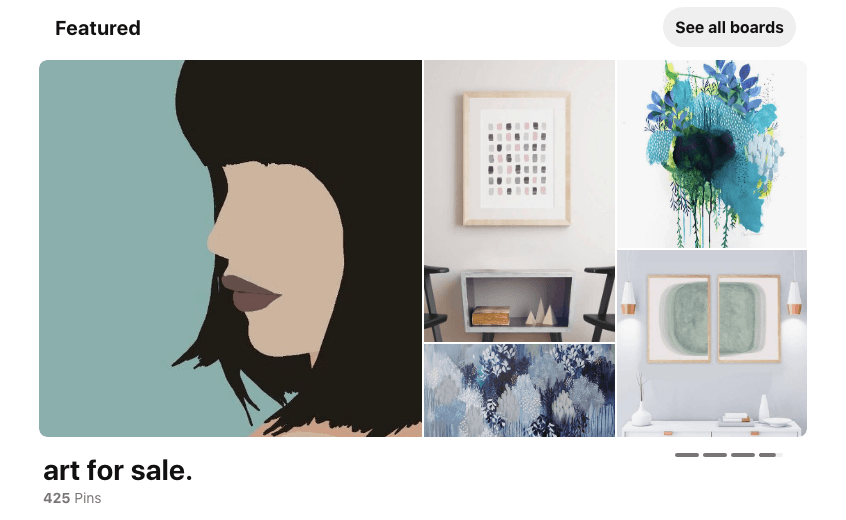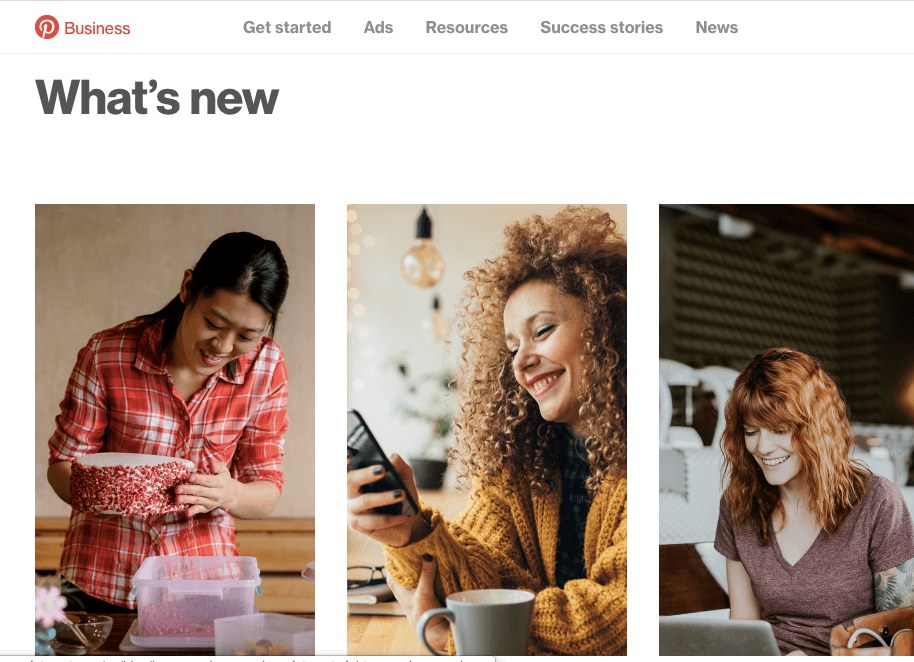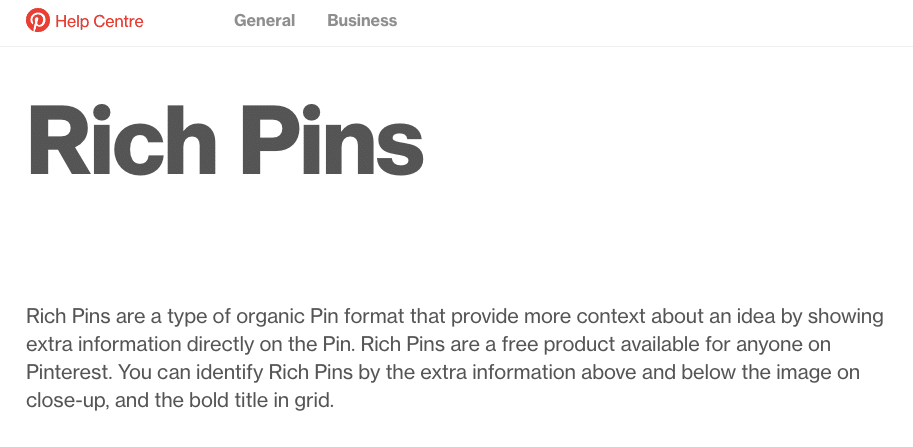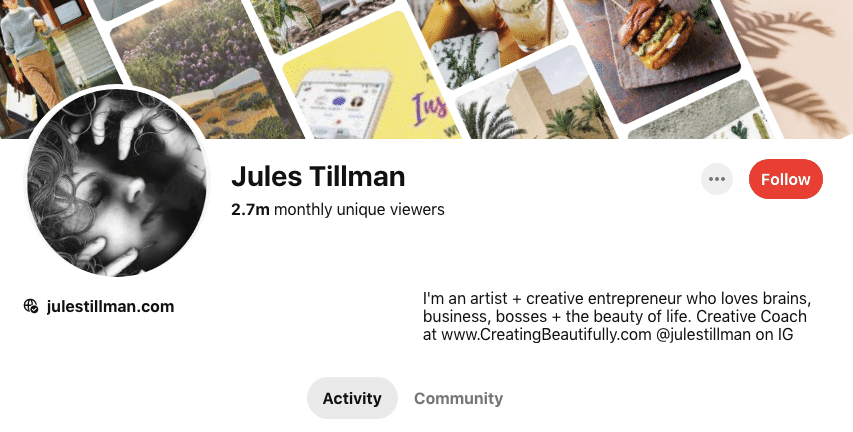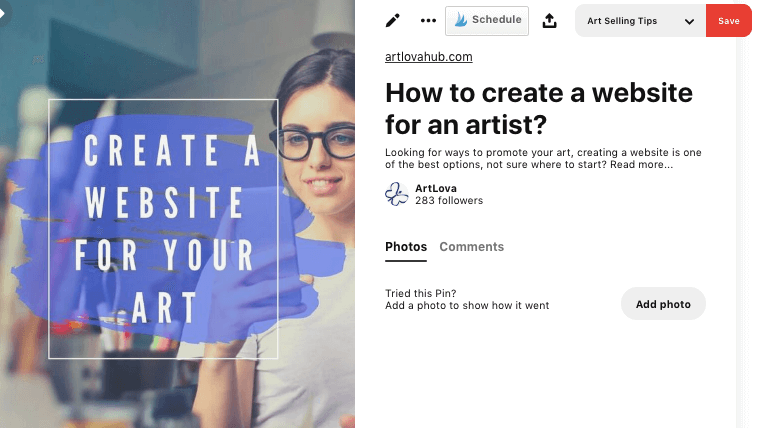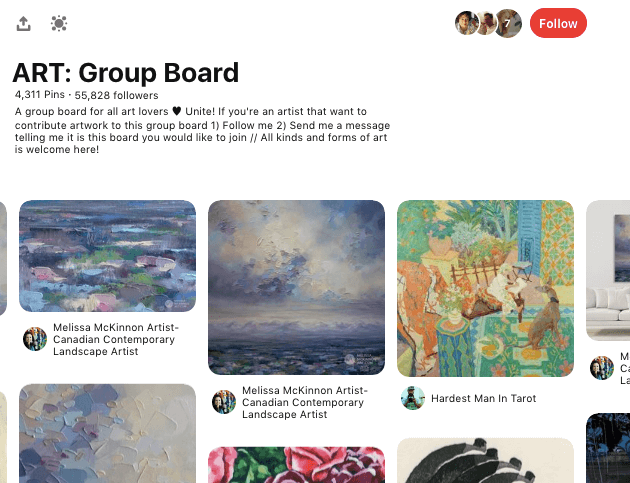If you want to learn some tips on selling art with the help of Pinterest you have landed on the right page.
In this article, we will guide you for promoting your art using one of the most popular social media platforms i.e Pinterest, and introduce you to a way on how you can automise the process as well.
So, without much further ado, let us dive into the article.
What is Pinterest and how you can use it for your advantage?
Most artists are well aware of the fact that social media plays a very crucial role in driving traffic, viewers, and potential customers or art lovers (in this case). These platforms not only share valuable information but give huge opportunities to artists to promote their art to their loyal audience and connect with them.

One of the best platforms for an artist to sell or promote his/her art has to be Pinterest. Why? Because Pinterest is a social media platform that allows the fast exchange of art ideas with the help of images and overall structure of the platform.
Understand it this way, Pinterest is considered a web-based bullet board or a pinboard with very proper organizational functionality. Here, users can share images or their artworks associated with a particular project and at the same time can also discover new interests or ideas whilst browsing others posts.
As mentioned before, Pinterest has a very good structure which makes it very easy to use and functional. Users can save the images which they find interesting to categorize (Boards). Most of these images are clickable which means, it provides quick navigation to the online store or website where these images are placed. This eventually allows users to interact with the artist and discuss more artwork.
Why choose Pinterest over other platforms?
Pinterest has been reported as one of the fastest growing websites and has the potential to drive a lot of traffic in comparison to other social media platforms. Instagram may have competed with Pinterest, but it does not provide direct and easy navigation to the store or website, whereas Pinterest does.
Some other reasons to choose Pinterest are:
From a study, around 87% of users who pin images in Pinterest end up purchasing the product they have pinned or saved. In addition to that, Pinterest drives about 3.7 times more sales than any other social media platform.
NOTE: It is important that your target audience uses Pinterest!
After learning what Pinterest is and how it works, it is time for you to read and understand how you can promote your content by art selling tips and a useful app used by many artists who use Pinterest to capture their audience's attention.
How to sell or promote your art on Pinterest?
Pinterest is designed in such a way where you can share your piece of art among users in the form of images with inbound links. Users who are in the same industry will get inspired by your art and save or pin it on their board which was initially your pins.

When users re-pins your art on their board this results in broadening your reach and create more brand awareness. Ultimately, this whole process creates a good opportunity for art lovers to reach you and become a lead or customer.
That being said, selling art on Pinterest will definitely require some amount of work so that users can engage themselves and take action. In order to make this happen, you will need to follow some steps listed below.
1: Switch your account
If you are serious about promoting your art on Pinterest, say goodbye to your personal account and switch to your business account. One of the biggest reasons why you want a business account is - it will help you track how your pins are performing. Other benefits of business account.
2: Apply for Rich Pins
Rich Pins will add more context and idea on your pins. Details like your website's link, company name, logo, etc. will make you look more professional and approachable.
3: Fill up all your details
This one is very important. Many users leave some areas blank and think it won't affect their performance, but in reality, it does.
Upload the required details like - name, bio, personal photos, logo, etc. Make sure to utilize each letter that you get to write about yourself. This will help you connect with the audience and increase the chances of engagement.
TIP: Try to use your profile name according to your niche. Eg. - Noart, artislife, solidart, etc. Be creative!
4: Integrate links
Another very important step here is to insert a URL in your pins that can link back to your website or store.
5: Rearrange your boards
When you switch to a business account you get to show or hide desired boards. Make sure to arrange the boards in such a way, where visitors can find relevant pins without scrolling too much.
In addition, you must choose a unique cover photo that can attract your visitors. Don't let bots decide everything for you!
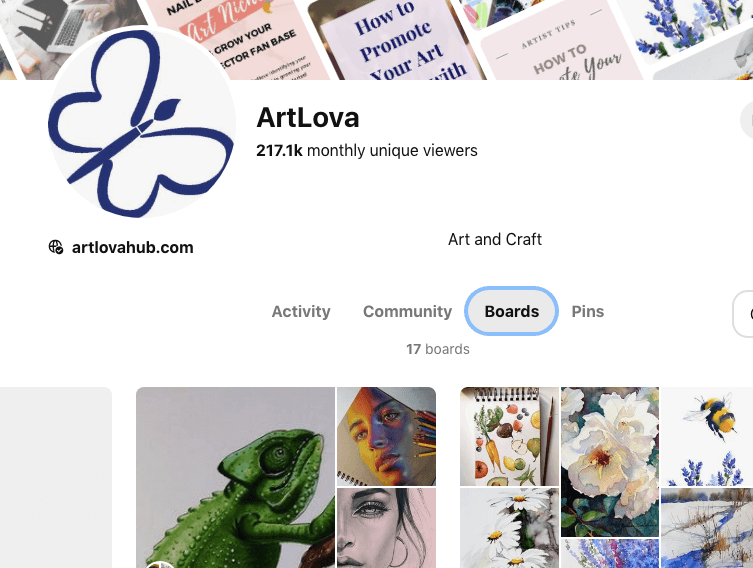
6: Join Group Boards
Joining group boards will dramatically increase your followers, re-pins, increase engagements, and help you reach a much wider audience.
7: Automise the process
If you want to take your art selling game to a higher level you need to see how your pins are performing among users, you need to get Tailwind.
Tailwind is a Pinterest partner designed to:
- Optimize pins
- Attract more traffic
- Target right and relevant audience.
- Helps to personalize schedule (Best for audience engagement)
- It helps to join similar groups.
- Provide real-time reports on how your top pins are performing.
Read more about Tailwind
Final Words
There you go, everything about Pinterest from what it is to how you can sell your art in this incredible platform covered. Make sure to go through the art selling tips again and consider getting an application for the utmost user's engagement, insights, and potential customers.
Hope this article helped you and you have learned something valuable from this page. Good Luck!