Artist’s ability to see simple things in unique ways, is something that deserves a lot of appreciation. And all sorts of art, abstract or realism, have always had there own devoted audience. The problem is that not every artist has a chance to showcase their work, or if he does, it’s not always available for sale. 75% of artist’s success is not their particular talent or skill, but an ability to make there work seen by many people. At the end of the day, how someone can possible like your work, if they have never seen it?

There is no doubt that galleries are one of the best ways to show case your art, so are the local markets. But it’s not always easy to get through and most of the times you have to pay quite a lot of many to rent out the space.
Luckily living in times when many things can be done online, making your art seen becomes much easier! And what can be a better time to get out there, if not now, when most of the world is in lockdown due to COVID-19! So many workplaces and business have been forced to work from home and provide most of their services online, so why artists should be an exception?
There are a couple of options to for an artist to showcase and sell their art online.
Such as:
The best thing, you don’t have to choose just one, all of them can be easily applied together and if you wish to know all of the options check out our blog here. If you would like to know more about creating a virtual shop on one of the online market platforms, you can also learn more here.
But in this article we want to talk about creating a website for an artist. So if you’re keen to know on what are the next steps, Keep on reading!
1. Benefits of Having a Website
So, why do you need a website as an artist you would ask? And it’s a fare question, Why would you need to put an extra effort in creating something from scratch, when you can just publish the photos of your work on someone else’s website that is already works perfectly?
Here is why:
- Being your own boss.
Just like any offline gallery, any online gallery would have there own rules to follow and you will have to obey them. As most of the artists you probably always had a little dream of having your own gallery where only your works can be shown, right? So having your own website is just like having your own gallery, where you will be the only one to set up the rules. Isn’t that awesome?
- Keeping all the money to yourself.
Second benefit of having your own website as an artist, is that all the profits from the works that are sold- yours! Oppose to working with the galleries, where most of the time you have to pay 25%-35% of your profit. That gives you the option of adjusting your pricing the way you want and ability to give extra discount to your clients, rather than sharing with someone else.
- Having more control
When you’re your own boss, you have 100% control over what’s happening on your website. You can’t be told what works can be uploaded and what not. You’re are also the one who decides on the structure, look and design of your website. Which can be perfectly adjusted to the style of your work.
- Ability to make your work stand out.
A well made website is not only a business card for your work, but also is a frame for your art. Just like a frame can make you artwork look better and give it more finished look, so can a properly made website do to all of your works! As you are the own who manages the design of the website you can find the the own that will perfectly suit your art.
- Having more professional look.
If you have put time and effort into creating your own website, that make you look more professional among other artists. Why? Because you have to be serious about your work, if you have decided to go all the way! That way, you will get much more trust from your clients.
Pros:
Cons:
Structure of the website for artists
The very first thing you will need to map out when creating your website is the structure. So what the typical structure of the artists’ website?
Your website should have some of the basic essentials in your menu, such as:
- BIO – you have to tell world about your self, in a friendly manner. Tell them your story, what drives you, what inspires you and what’s you favourite style and media. It’s also a good idea to mention how you have learned your skill, and don’t be afraid to say that you’re a self-taught artist. It’s totally ok if you have never went to art school, in fact it take much more discipline and dedication to study on your own. People will love it.
- Arts Shows/ Exhibitions – if you have had any previous shows and exhibitions it is a good idea to include this as well. Showcase the photos and add on a brief description on where this has been held.
- Gallery/ Shop – This will be your main section, this is where your clients will get to see your work! It will be best to structure this as well and categories your works by different style, by the form ( it can be original or an art print), some of the work can be already sold, but don’ forget to put them up anyways, what if someone would won’t to commission this work.
- Blog – To be closer to your audience, it’s a good idea to have a blog section on your website as well. Where you can share some of your work process, share your inspiration and may be even give some tips for other artists.
- You’re free to add on more, but remember that sometimes it’s best to keep it simple, so it’s easier for your visitor to navigate through.
Above you can see a great example of a simple, yet attractive website designs of one of the contemporary artist Alonsa Gueavara. Checkout this article for more inspiration!
2. Should I do it myself?
When it comes to this question. You do have 2 options here your can outsource all the work and order a ready to go website or you can do it your self.
If you would like to go the easier way you can head to fivver or upwork and you will find the right person for the suitable price, who can help you out.
However keep in mind that it’s not always easier to explain someone exactly what you want and it might take a lot of your hours to guide this person through to how you would like your website to look like.
So we would recommend to do you website yourself, especially when it got so much easier nowadays. Don’t worry; you won’t need to learn how to code and anything like that. There are so many tools out that that will help you build a professional looking website.
3. How do I start?
So to start with you will need a range of services to help you out. They’re not free, but you can definitely find those that will suit your budget. But remember that this is your business and any business needs an investment; so don’t be afraid to put in.
Here is what you will need:
3.1 Domain Name
You website domain name is simply put the address of your website. You can get creative and think of any name that will be available.
It can be something that associates with your art, for example if you like painting flowers, it can be called www.floralcreations.com etc.
Or it can be as simple as your name, such as like www.artbyjohnsmith.com
It’s your choice, but just make sure to make it easy to remember and stick to .com if possible, unless you would like to promote your art in a particular country. But remember that you can ship your works worldwide, so why limiting yourself?
So you have a name ready, now what? The next step will be to find it’s availability. There are many websites where you can purchase a domain name and check it’s availability and price.
We quite recommend the one called namesilo, as their prices are quite low.
It will look something like this:
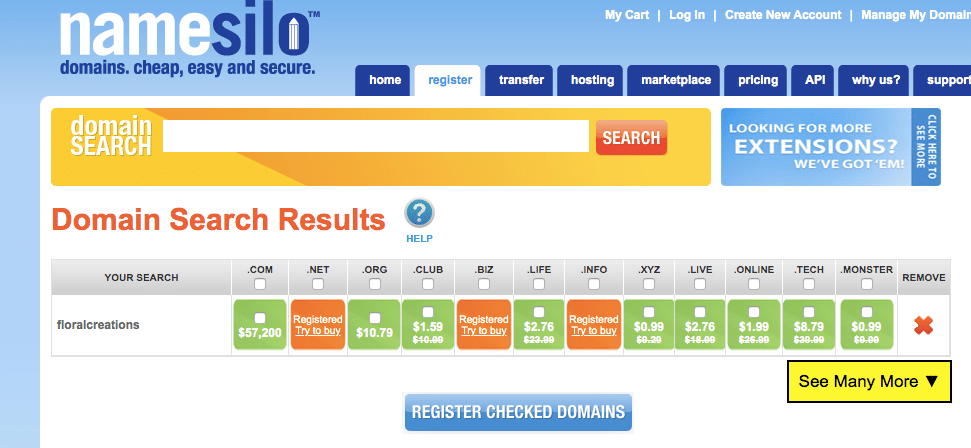
Another option is to get the domain name straight from the web hosting platform you will be creating your website on, also it might be easier when setting up, most of the times it will be more expensive than purchasing your domain name separately.
3.2 Website Hosting and Website Building Platforms
In order to make your website seen and to be able to build it you will need to get a web hosting account. This is simply speaking will be a place that you rent out in the web to display your website.
But before you go on you will also need to choose what will be the platform that you are going to build the website on.
The thing is that some of the platforms like WordPres.org will require creating web-hosting account first, but some like Shopify, would have it all set up together.
Let’s have a look at these 2 examples a little closer.
- WordPress.org
This platform allows you easily create pages and blogs on your website, without needing any knowledge of coding, this platform is free, but as I have mentioned before it will require a web hosting account first. All you would need is to pick one, for example the one we are using called BlueHost and it price starts from $3.95 a month.
Once you account is set, it will be easy for you to connect WordPress, to start building your pages, posts ad menus.
- Shopify
Shopify is also one of the hosting platforms, but mainly used for ecommerce rather than blog posting. A good thing about it the all you would need to do is just create an account with them and connect your domain name. Alternatively a domain name can be purchased from them directly. However being an ecommerce platfrorm it mainly focuses on the shop, rather than things like blogging.
The basic plans on Shopify starts from $29.99 a month, but they are also offering a free trial, which has be now extended to 90 days, due to coronavirus.
Both of the platforms are quite easy to use and there many tutorials out there on how to start. But we would suggest to go with WordPress to start with, as it will be cheaper for you to use, as well as you will have more freedom with the way your website looks like.
3.3 Website Theme
Once you have picked a platform and your account is set the next best thing to do is to find the right theme for your store, which will be the first step towards creating your website design.
Most of the platforms have free themes available to start with, but many of them can be quite limited. So it’s a good ideas to invest in purchasing a theme for your website in a long run. As you would need your website to work fast and being easy to navigate.
Otherwise you can use service like Thrieve Themes or MyThemeShop to be able to find the one that suits for your needs.
Once you’ve picked your theme you can play around with colours and create a perfect design for your artist’s website!
3.4 Website Logo
Think of it as a cherry on the top! You logo will be your signature, in fact it actually can look just the way you sign your art. Otherwise you can get more creative and think of something else, which would represent your style.
You have a couple of options on how to create your logo:
Create it yourself:
- If you are really good with illustrations and have Adobe Illustrator set up you can go ahead and create one yourself. Just keep in mind these basic rules:
- Make sure it’s clear and easy to understand
- Try not use more than 3 colours
- Keep it in the same colour scheme as you website theme
If you are not that confident with Illustrator or you just don’t want to set one up, but still want to create one yourself you can do it with Canva it provided you with all the tools to create your own logo, as well as offers quite a lot of templates for you start with.
Outsource it:
Like any other job, creating a logo can be outsourced too. You can use fivver or upwork to find a right graphic designer for your logo. But make sure you have a basic idea on how you would like your logo to look like, that way it will be easier for the designer to understand your request.
3.5 Website Plug- Ins
The last but not list are the website plug ins. The plug ins that you will need will entirely depend on which platform you have chosen. For example if that’s WordPress one of the extra plug ins that you will need to set up if you want to also sell your work, which you do is WooCommerce, which will allow you to create a shopping cart and a checkout page for your store.
Other things that you might need is the plug-ins for your security, such as Wordfence for example. As well a SEO plug-ins to help you out to set up your posts and pages in a way it can be found in Google search.
Once your store is running and you know that you where you will be shipping your art you might also need to set up a shipping plug in, to help you calculate the postage costs.
If you have picked Shopify, you can also use plug ins like Printify, so you will be to monetize your art not by just selling it, but also by selling other products like t-shirts, mugs etc with your art on it.
4. How do I get the visitors?
So your website is up and running, but how do you make sure you get the visitors?
It can be quite tricky and may be one of the downsides of having a website instead of
Using ready-made platforms, but it is still can be done!

Here are the ways you can promote your website:
1. SEO
- Stands for Search Engine Optimisation, that means that your website needs to be optimised to be found in organic search used by search engines like Google. SEO can be done onsite and that is the easier step that can be done by you. Basically speaking you will need to make sure your using the right key words in your art blog and artwork description, For instance if the art that you’re producing is abstract art, don’t forget to include this key word in you website content. Key words such as original artworks for sale or original oil paintings can also help you to be found.
- If you would like to know more about SEO, checkout this article here. Otherwise like anything it can be also outsourced and you find the right person on previously mentioned fivver and upwork and save up your time for creating more art!
2. Social Media Accounts
Well, I believe I don’t have to say, how important is to have be present on social media platforms for any business nowadays, but specially for artists. By growing social accounts and preferably not just one, and referring to your website you can get a lot of quality visits. So make sure you have Instagram, Facebook and Pinterest account for your art.
All of those would also have options for you to promote your accounts and therefore the website using paid traffic.
3. Youtube
I know you probably want to know more about free traffic sources rather than paid once, as you are here to monetise your art. So here is one of the best ways to bring more traffic to your website, it’s youtube.
Yes it might take more time to create a youtube channel, but to start with all you need to do is just to film yourself painting and create small time lapse videos.
That’s about it dear creative souls, these are the basic steps to get your website running and we hope that has been helpful! If you’d like to know more on how to sell your art and make a living as an artist check out our blogs here.
Good luck!


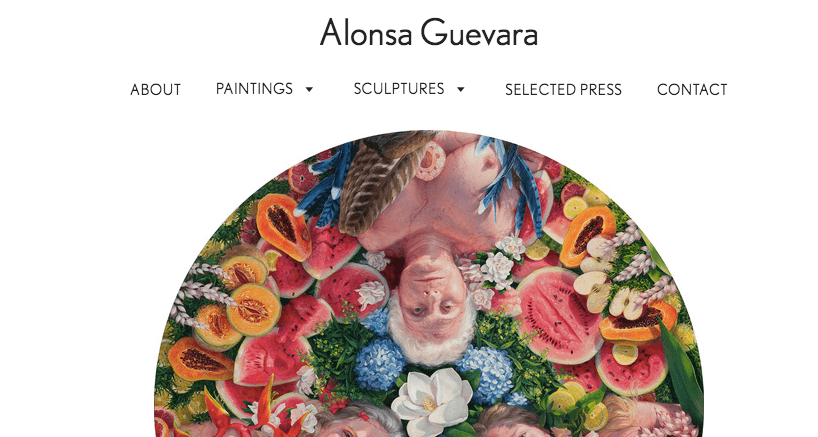

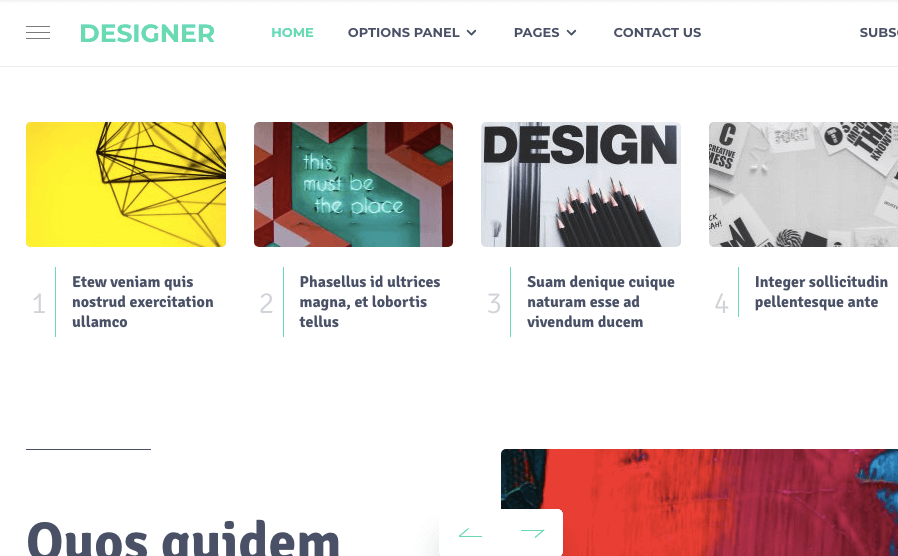
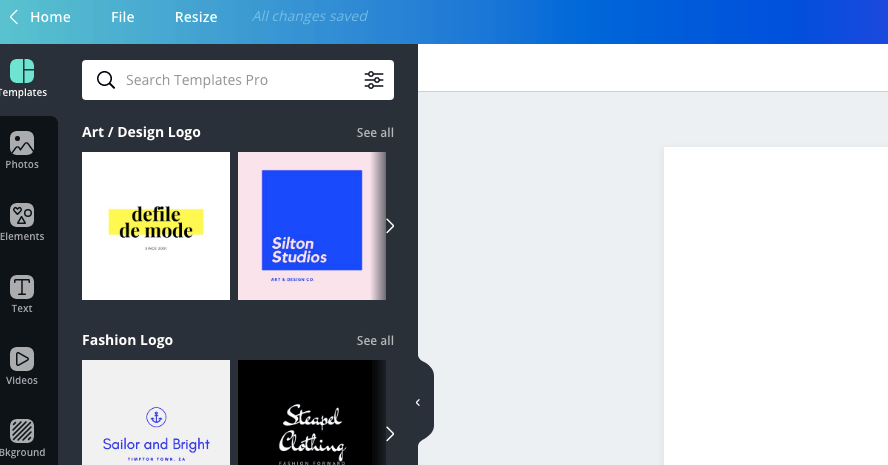
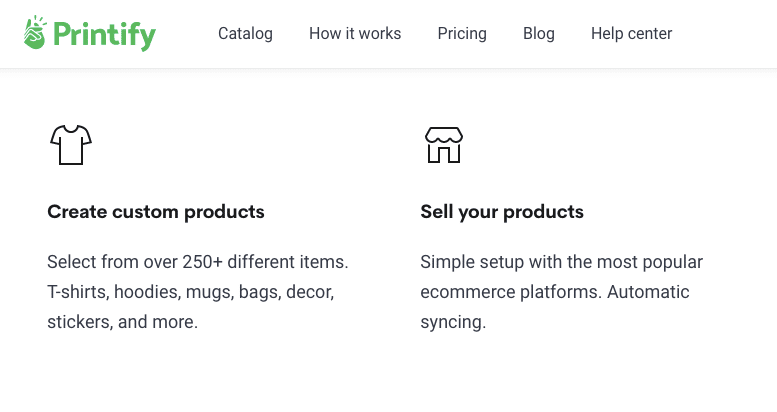
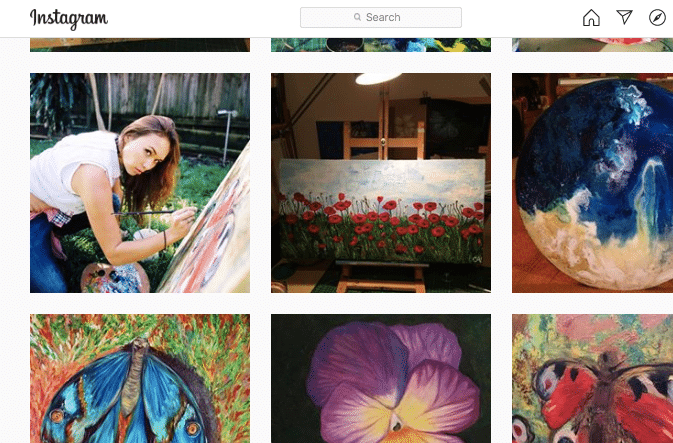
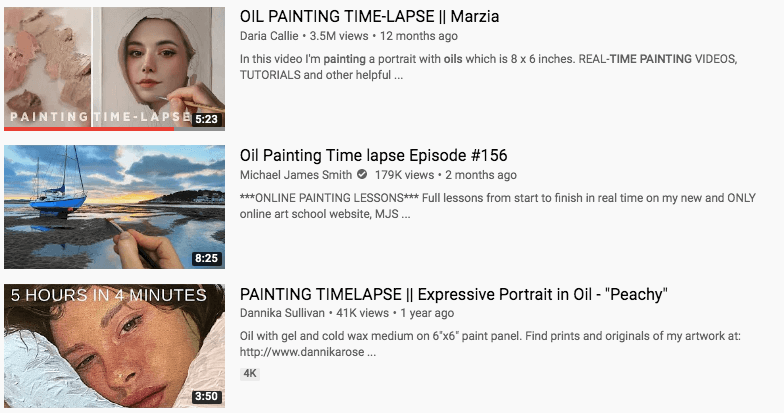
No Responses